What you need to know
- Enabling offline access for protected files lets authorized users access the protected files even when they’re not connected to the internet
- Changes made to the file during an offline session will also be retained.
- This is useful if internet connectivity is either poor at your location or restricted by your organization due to business reasons.
- This feature works with Policy Server 3.12.0.0 and Seclore for Windows 3.15.0.0 and above.
- You’ll need to sign in to Seclore if you’re not signed in already. See the following page if you need help signing in to Seclore.
 Signing in to Seclore
Signing in to SecloreEnabling Offline Access
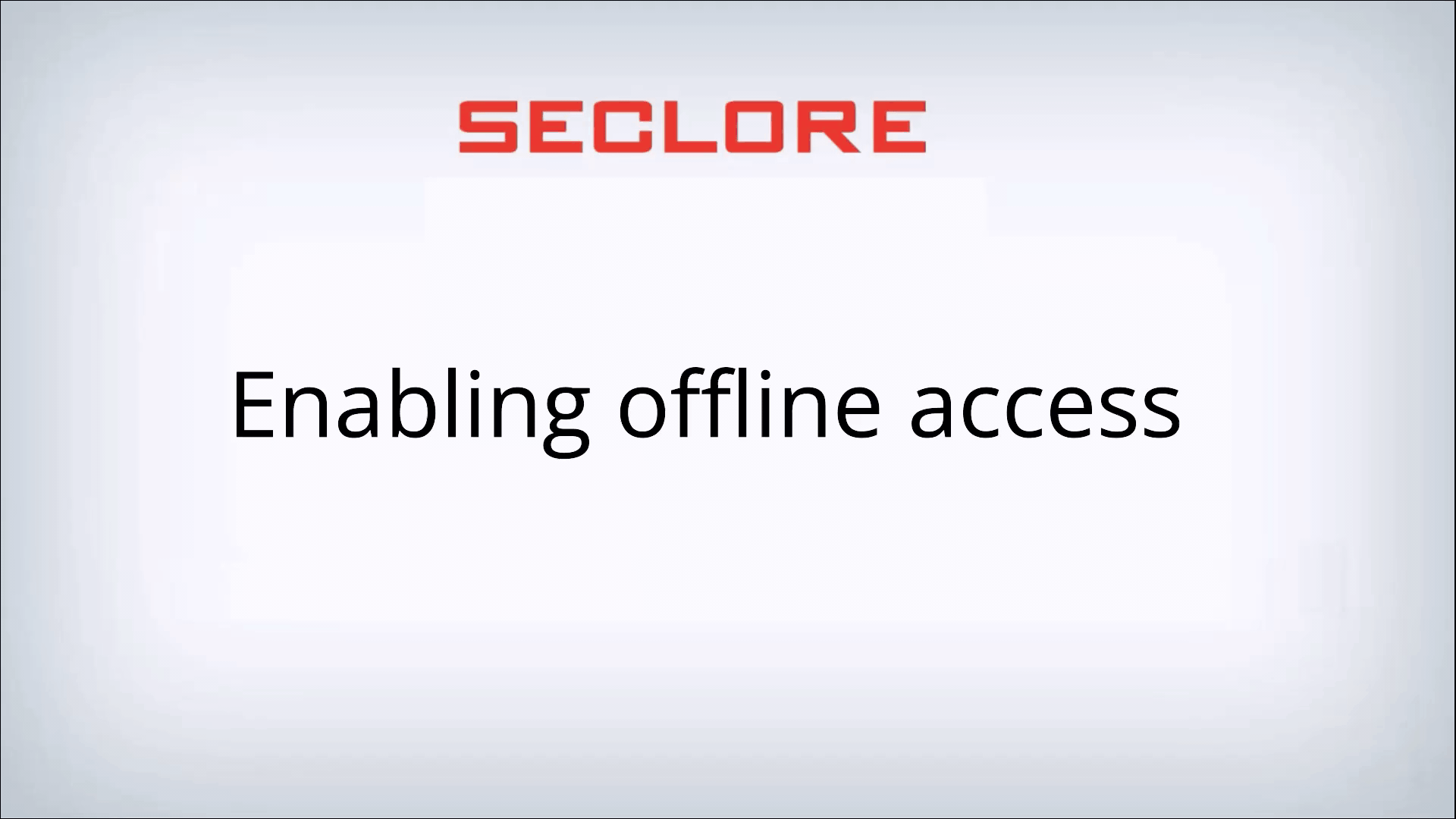
Step-by-step




Related articles
 Viewing details of your protected files
Viewing details of your protected filesDid we miss something? Not to worry! Just email our support team at support@seclore.com
/w=1920,quality=90,fit=scale-down)
